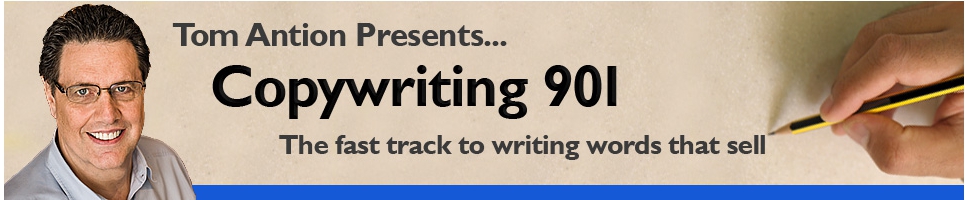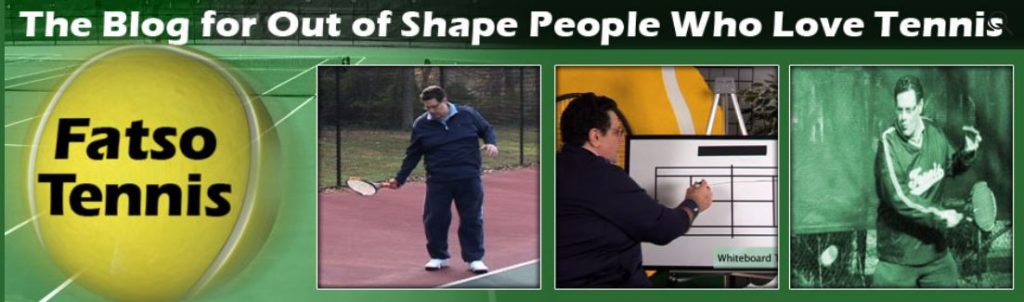Calculate Shipping and Tax
This is one of the reasons why you have a shopping cart. It's a basic function, but some do it better than others. Make sure you have several options on how to calculate basic shipping charges. Don't forget, some customers will want fast shipping like Fed Ex. Can the cart handle this?
Soft & Hard Goods
This is extremely important for anyone who wants to sell informational products. A hard good is a physical product that has to be shipped to the customer. A soft good is a downloadable product or software type of product. You want the shopping cart to be able to handle both types of products in the same transaction so the customer doesn't have to go through the ordering process twice if ordering one of your widgets and a downloadable E-book at the same time.
Also, when the cart is delivering a downloadable product it should generate a webpage for the download that disappears automatically after a short time so that customer can’t give the link to all his/her friends.
Customizable “Continue Shopping” Pages

Where you send your customers after they add a particular item to their shopping cart can mean a big difference in the amount of money they spend with you. Sophisticated shopping carts allow you to customize the “Return to Shopping” button so it takes the customer to a related product of your choice. This one feature can dramatically influence whether the customer simply checks out because it’s too difficult to find related items, or purchases something else because you made it easy.
Offer Management
Most lower-end shopping carts don’t have the capability to offer discounts for multiple purchases, or to offer “one free when you buy three” or similar special offers. Having this capability can really increase the average amount that someone spends when they shop with you.
Receipt and Confirmation Emails

The shopping cart should be able to send an email confirmation and thank you automatically to the customer and also generate a receipt for you to put in the package if you are shipping a product.
Multiple Order and Dropship Email Capability
The shopping cart should be able to email suppliers who ship directly to your customer (dropship). The email sent to the supplier would not have the customer's credit card info.
Web-Based Admin Page
If your shopping cart has a web-based managers' administration page, then you can work on your shopping cart, i.e., add products, change prices, etc., anywhere in the world. You are not stuck at your home base to make these changes.
Encryption
This is the PGP stuff I talked about in a previous post. Just make sure you have it.
Back End-Output to Your Accounting Software
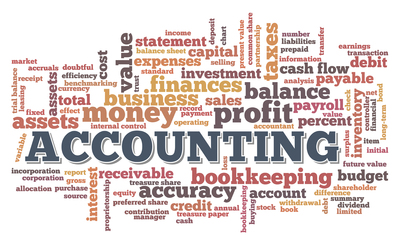
This is a very handy feature that allows you to export the sales data directly from your shopping cart to popular accounting packages like Quickbooks, Quicken, and Peachtree.
Associate / Affiliate Program Compatible
An associate program means that someone else (your associate/affiliate) can put a link to your products on their website.
When someone clicks on the link and visits your website, associate program software tracks the person to your website. If they buy something, you pay your associate a commission for sending them. This basic premise made Amazon.com a billion-dollar company.
Now millions of small businesses are taking advantage of the same concept. It’s like having an army of commissioned salespeople working for you AND you don’t pay anyone a nickel unless they sell something.
This one point caused me enormous nightmares. If you plan on having other people sell your products by means of an associate program, try to get a compatible or integrated system right from the start. Otherwise, it could be difficult or impossible to add one later. A really good system will have an associate program built in so everything is compatible.
Upsell Modules
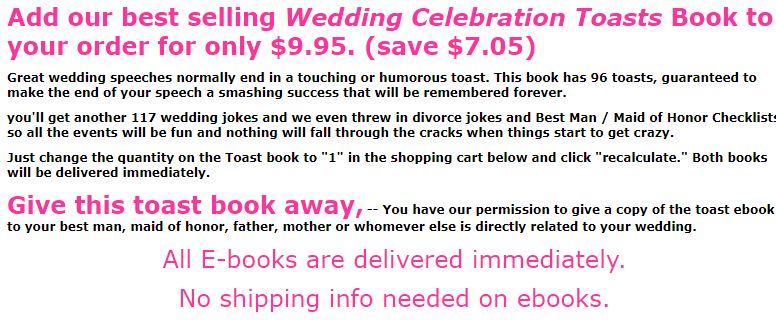
Good shopping cart systems will have the capability of suggesting related products to the shopper based on what they have already bought. This is what I call the “Do you want fries with that?” method of selling?
HERE'S A REAL-LIFE SAMPLE OF THE POWER OF HAVING UPSELL CAPABILITY IN YOUR SHOPPING CART SYSTEM
Around Thanksgiving, I conducted a teleseminar called “How to Make Money Speaking at Fundraisers.” 60 people signed up at $30.00 each. $1800.00 — Not too bad for a holiday seminar unless you compare it to the final figures:
When people clicked on “checkout” so they could pay for their seminar, the cart offered them several deals. This is called “upselling” and is normally only offered in the most sophisticated AND expensive shopping carts.
One of the deals offered them 11 other MP3's of previous TeleSeminars for $97.00 which was a big savings over buying them one-by-one.
LISTEN TO THIS — 21 people went for the upsell of $97.00 which gave me an extra $2037.00 for the promotion for a total of $3837.00 for my one hour on the phone. This more than doubled the revenue from just one promotion.
I’m sure you can see this is real power and something you absolutely want in the shopping cart system that helps you run your business! — and you can have it at your fingertips at a fraction of the cost of custom programmed systems.
Database Handling
Customer data coming into a shopping system should never have to be retyped and it should be able to be manipulated to increase sales. High-end systems will have this built-in.
HERE’S ANOTHER REAL-LIFE EXAMPLE:
Before I had a modern shopping system, we would have to print out the orders and have them typed into ACT database program by an administrative person (complete with all the mistakes, typos, and hourly fees I might add).
If I wanted to email these customers, I would have to be a genius to export the data from ACT in comma-delimited format and then also be a genius to import the data into an email program so that I could send out the email a half-hour later – if I was lucky.
Now, at the touch of a few keys, I can instantly email everyone that buys a particular product and even put their name in it (this is called mail merge) with no administrative help whatsoever. This is a massive cost savings and errors have been reduced by 90%.
Broadcast Capability

Most shopping carts require you to export your data to another unrelated system where you have to massage the data in order to send emails back to the customer. You just about have to be a database expert to do the manipulations. Good shopping carts have integrated mailing capabilities that can allow customers to be sorted and broadcast to immediately. You should be able to email to all customers, or only to ones that bought certain items. You should also be able to broadcast an email to your affiliates right from the system.
Sales tip: Don’t make every contact with a customer a sales pitch. They will most likely ask to be removed from your mailings. Alternate a helpful tip based on what they bought, and a product offering. Just to be on the safe side so they don’t alienate customers. Some people do two separate helpful hints to each product offering.
Email List Management
If you are starting an electronic newsletter/magazine, a good shopping cart system can manage all the subscribers for you automatically. It will automate the process and give you a form for your website that lets people subscribe and unsubscribe themselves which is a tremendous time and money saver.
Mail Merge Capability
Emails that are personalized normally get a much higher response than generic emails. Most of the time you must do sophisticated export and formatting manipulations on your database and send the results to a separate and expensive mail merge program. Good shopping cart systems integrate the database with an included mail merge program so that reaching your customers in a personalized fashion means only pushing a few buttons.
Coupons and Discounts

People love sales. Only the finest most high-end shopping carts are able to do percentage and fixed amount discounts when selling your products. These coupons and discounts can mean a tremendous boost in sales. Having this option can mean a big difference in gross and net income.
You should be able to make custom coupons for any group. This customization gets you even more sales.
Multiple Website Capability
Most shopping carts are only good for one website. You are required to buy a completely separate system for each website you want to develop. This can be ENORMOUSLY EXPENSIVE, time-consuming, and frustrating. Shopping cart systems that can handle products from multiple websites save tons of money and development time.
A side benefit is that completely different product lines can be sold with the customers from one website never even knowing about the products sold on the other website unless you want them to.
Also, you will have an organizational nightmare if you have multiple shopping carts and databases of people spread out all over. Trust me, I've been there.
Note: This is a perfect example of what is taught in our school about making your hobbies and family interests legitimately tax deductible. You can make products about your hobbies or recommend affiliate products.
Integrated Autoresponders

Sequential autoresponders are one of the most powerful sales tools on the Internet today. They send follow-up emails to customers and prospects to keep your sales messages going out automatically. This service is virtually never seen integrated with a shopping cart system. You usually have to contract out with a separate company and somehow get the shopping cart and autoresponder company to work together. Only the most advanced carts would have this function integrated.
Even when integrated into very high-end shopping systems you have the problem of an autoresponder sequence being delivered to sell a product that the customer has already purchased. This makes you look foolish and irritates the customer. The most advanced systems would have autoresponders available for each product and a special feature called “unsubscribe on purchase.” This automatically takes the customer off the autoresponder when they purchase the item. It can also then put them into a different autoresponder to continue to try to sell some other product.
Autoresponders can be used to train the customer in the use of your product and/or suggest other products that would likely be of interest. The best part is that after they are set up, the entire process goes on autopilot totally unattended which saves you time and money. A recent survey on ZDNet found that 98 percent of customers would repurchase from a company if they were asked.
Autoresponders make sure they get asked when you are too busy to do it yourself.
Another big benefit of autoresponders is that they tend to decrease returns, especially on big-ticket products. Buyer’s remorse can really increase your return rate. A simple automated series of follow-up emails will let the customer know you aren’t going to disappear now that you have their money. It can also reassure them they made a wise decision in purchasing your product.
Ad Tracking
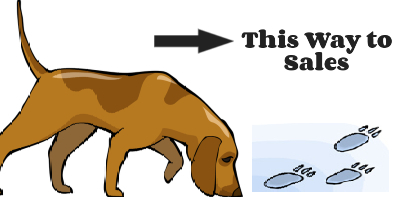
Again this is one of the most powerful cost-saving and money-making tools available to people selling products and services on the Internet. Again it is rarely found as part of an integrated system. You usually have to contract for this service separately, or buy additional software. Integrated ad tracking allows you to tell which of your online links, or banners is paying off.
Old-style non-integrated systems only tell how many people clicked on the link or ad. The most advanced integrated systems not only tell how many people clicked, but also tell how many of those people bought. This keeps you from making tremendous mistakes.
You might think an ad is great because it got many click-throughs, so you keep buying the ad over and over. You might also think that another ad is not worth it because it only has half as many click-throughs, so you cancel it. Integrated ad tracking could tell you that the ad that is getting all the click-throughs is producing only a tiny number of sales and the ad that got less click-throughs is producing a very high percentage of sales. Without this information, you would keep the bad ad and cancel the good one. . . which is not a great way to make money.
Conversion Rate

This term is the number of website visitors as compared to the number of buyers. To figure it out, simply divide the total number of visitors to your site by the total number of people who bought something. So if 100 people visited your site (or sales page) and 5 people bought, you would have a conversion rate of 100/5 or 5 percent.
If you can use your shopping system to raise that figure of people that buy to only 10 people out of 100 then you have DOUBLED YOUR SALES and CONVERSION RATE TO 10 percent without even increasing your traffic. The technology did all the work. Simple shopping carts do not have the capability to do this for you, but good shopping systems do.
Ad Rotation / Split Testing
This is a tremendous feature found only in the most expensive high-end custom-programmed systems. It will really make you a ton of money and keep you from losing a ton of money which you will do if you continue to run ads that aren’t selling for you. This feature allows you to have several advertising pages running at once. The shopping system alternates the ads automatically for you. When you combine this feature with the ad tracking and conversion ratio features you will get instant feedback on which ad is making you the most money.
Order Form Sell Through / Shopping Cart Abandonment
This feature helps you overcome the biggest problem Internet marketers face – people quitting the sale just as they get to the order form page. They either get cold feet, are afraid to put their credit card on the Internet, or who knows what else might be stopping them from completing the sale.
A good shopping cart lets you put customized text right on the order form page that recaps all the good reasons the customer should complete the sale. Of course, this sell-through information is customized depending on what the customer ordered. This is an awesome feature to have and it will get more people to complete the sale which means more money in your pocket. Here's an example that has saved lots of sales:
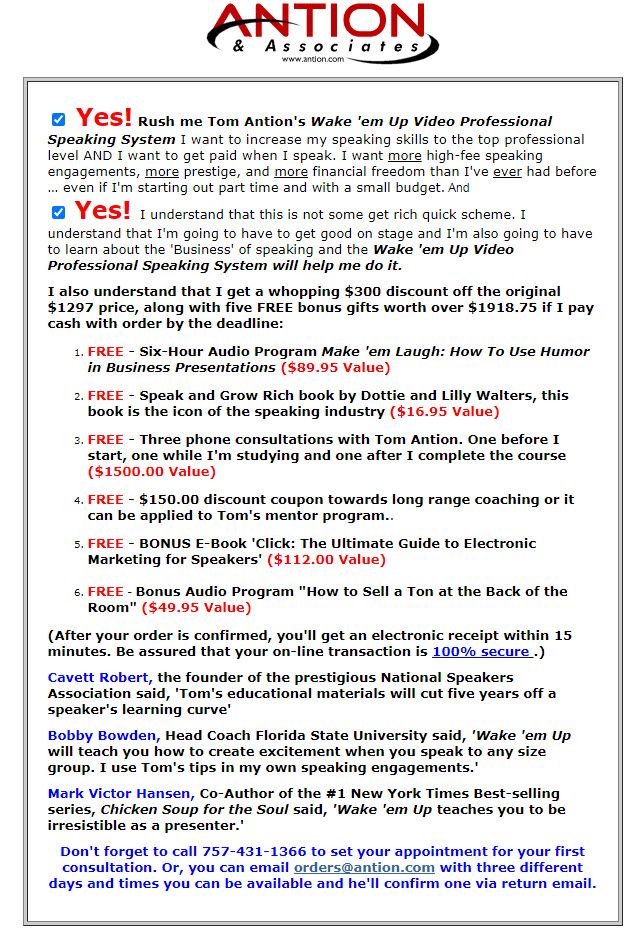
Recurring Billing

This is another awesome feature you must have to make big money and to get residual income (income that comes in automatically every month). This feature allows you to offer packages that are billed to your customer every month. You could do a “Video of the Month” promotion, or a monthly coaching package, or just about anything you can think of that you sell on a regular basis. It doesn’t have to be month to month. It could be a larger billing every 90 days or whatever you want to set it at.
This feature is also tremendous for offering finance options on all your products.
Here's another real life example:
I have a course on how to make a WordPress Website that includes a consultation with my tech guys. We sold about 700 of them. The online course costs $97.00 if you paid all at once, or three payments of $39.00 if you financed it which totals $117.00. 180 people took the finance option which brought in an extra $21,060.00
I don't know about you, but I'd rather have that extra $21,060.00 over three months than nothing from those people who couldn't afford to put $97.00 on their credit card.
Sales Reports
A good shopping cart system will give you sales reports in a number of different ways so you can choose the one that gives you the information you want. You should be able to switch between reports instantly, and have many to choose from. Some common reports are:
Sales by Date – This, of course, tells you how much you sold on a certain day.
Sales by Item – This tells you how much of a particular product you sold and you should be able to put in a date range, i.e. You sold 22 widgets for $418.00 in the five-day period from November 20 – 25.
Sales by Client – This report is a listing of your clients and how much money they spent. This is handy for identifying big spenders and rewarding them or giving them special thanks and/or incentives.
Sales by Card Type – This report breaks out the amounts of money that comes in from different credit cards. This is handy for reconciling your credit card fees each month.
Sales by Ad Campaign – This report tells you exactly how one of your promotions performed.
Sales by Affiliate – This report tells you how well your affiliates are selling for you.
If the shopping cart you are considering doesn’t have these kinds of reports, I’d be very reluctant to use it. You will never know how well you are doing, or if your promotions are working or not.
Earn by Telling a Friend

A good shopping cart system will give you a chance to make money by referring it. That's basic affiliate marketing. You can make a substantial income recommending your cart to others who are starting to sell online. In many cases, you can refer a few people and in effect get your cart for free, or even make money because your commissions are greater than what you pay for the cart.
Help with Off-Line Shopping
Make sure the shopping cart gives the customer an option to print out the order form so the customer can email it to you. You should also post your phone number for customers who want to call in an order. Do whatever it takes to make it easy for them to order.
It will be extremely difficult to get everything on the above list in an inexpensive shopping cart. Go through the list anyway when you are considering a shopping cart system. Pick the cart that has as many features as possible that are important to you. If it only has say five out of six, that's pretty good and you can usually pay a custom programmer to add the sixth feature.
Checklist for Evaluating a Shopping Cart System
(Remember… most pieces of software are simply shopping carts and not complete and integrated sales systems)
Instructions to use this checklist
Whenever considering any shopping cart or shopping cart system ask the questions in the list below. Most have either yes or no answers. If you start getting answers like, “Well if you wanted it to do that, we could custom program it for you,” or “Yes it will do that if you buy another module from a third party vendor,” or “I think we could get it to do that, but we’ve never had anyone ask before,” then you may be on pretty shaky ground by going with the system or shopping cart in question.
- Will it calculate shipping & tax?
- Does it handle specialized shipping like FedEx and UPS?
- Will it deliver soft & hard goods in the same transaction?
- Does it offer customizable “Return to Shopping” pages without needing custom programming?
- Does it allow you to make special offers?
- Does it deliver receipt and confirmation emails?
- Does it allow multiple order and dropship emails?
- Does it have a Web-Based administration page?
- Does it use encryption technology?
- Does it deliver easy output to your accounting software?
- Does it have its own associate program or is it easily compatible with other major brands of associate software?
- Does it have integrated upsell modules?
- Does it have an integrated sales and prospect database?
- Does it have broadcast email capability?
- Does it have mail merge capability?
- Will it deliver your ezine/enewsletter and automate the subscription process?
- Can it handle coupons and other discounts?
- Can it work for multiple websites with no extra fees?
- Does it have unlimited and fully integrated autoresponders?
- Does it have Ad Tracking tied into actual sales?
- Will it rotate ads for you and tell you which one makes the most money?
- Can the order form page be customized?
- Will it do automatic recurring billing?
- Does it give you a variety of sales reports?
- Does it have a “Tell a Friend” module?
- Does it have a printable off line order form?
My recommendation and what I have been using for 19 years is http://www.KickStartCart.com This is my private label of 1shoppingcart and we give unlimited one-on-one tutoring to help you make the most money using the powerful features of this cart.
Visit http://www.KickStartCart.com to get a 30-day FREE trial or call or text to set a no-obligation appointment to discuss your needs 301-346-7403.