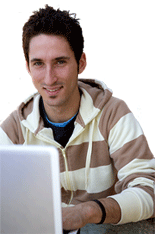Inbound Marketing. That's a term that's been getting more popular over the past couple of years, but what is it exactly? Inbound marketing is a marketing strategy that focuses on getting found by customers. It is similar to other recent concepts: relationship marketing and Seth Godin's idea of permission marketing. David Meerman Scott recommends that marketers “earn their way in” via publishing helpful information on a blog etc, in contrast to outbound marketing where they used to have to “buy, beg, or bug their way in” via paid advertisements, issuing press releases in the hope they get picked up by the trade press, or paying commissioned sales people, respectively. Not only does that make conversions a bit easier and more tightly targeted, it helps spread your expertise across the web. Paid ads rarely build a marketers reputation as much as published content.
So content seems to be the key to getting inbound leads. Content can be carefully crafted by savvy marketers to push subtle ideas and information to a targeted audience. We noted blog posts in the above definition, but let's take a look at other content marketing strategies.
Webinars: this is one of the most popular forms of content marketing due to the dynamic way in which it teaches people. Videos and graphics married with an audio presentation or even a webcam can make critical points to your audience like no other medium.
Articles: the written word still stands as the most prolific way to publish content on the web. The well-crafted word can make a huge impression when done right, but articles have long been a search engine favorite due to the fresh and deep content. Written content is still the easiest way to get good search engine placement.
Online videos: the fastest growing medium on the web is dynamic, fun and interactive. It can show visual information best: how to use software and programs, offer testimonials and record stage presentations. Online video is also become a fast favorite of search engines due to the popularity of Youtube and mobile devices.
Tweets, Facebook and Comments: micro-blogging isn't just the toy of celebrities and 13 year-old girls. Smart marketers have been using these popular and powerful social networking tools to spread the message of their services and expertise. It's easy to talk about yourself, but trying to stuff interesting content in 160 characters or less can be a challenge.
There are more ways to spread content around the web that can bring an avalanche of interested leads. Find out how you can take control of this powerful medium for yourself.