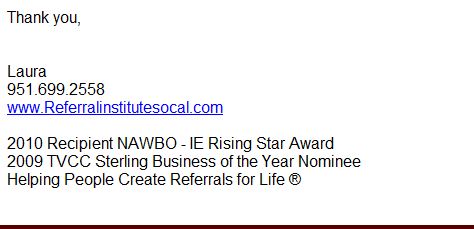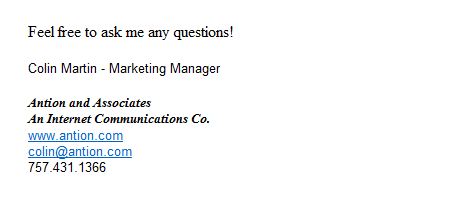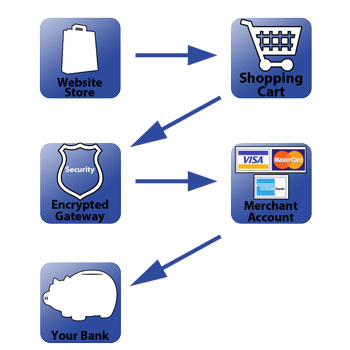You may already be swamped with email and this sounds like it's going to generate lots more. Electronic marketing will certainly generate more emails that you will turn into sales. But you don't really want to be driven crazy over this. So here's how you fix it.
One of the reasons you may be having trouble with too much email is that you are probably not using the email filters that are most likely already installed on your computer. If you have a Windows computer you already have Outlook Express installed and if you are using a version of Office you probably have the complete Outlook program.
We won't go into the “how to” details of setting up these filters because your help section of your program will do that. Search for “rules” or “organize” and read through the instructions. We just want to tell you what you can do to make your email program work for you so you don't end up in the psychiatric ward of Cyberville hospital.
Let's take junk email first.
Did you know you can set your program to recognize certain words or combinations of words so that when it sees them in an email, it automatically deletes the email before you even see it? This will save you from deleting literally thousands of pieces of email in the course of a year. Outlook starts you out with a bunch of words and symbols that it recognizes as spam or junk email. It also has an adult word file you can activate to eliminate pornography.
Now let's use the rules and organization features to put incoming email in specific folders automatically. Let's say you have an important client named John Lion. You make a folder for John and set up a rule that whenever an email comes in from John, the program automatically sends it to John's folder and the sound of a lion roars at the same time alerting you that John just sent you something.
Of course, you'll want to get to John's email immediately and see what he needs. Now let's make another rule for Jerry Jokester. Jerry sends you volumes of jokes, quips and quotes. You like Jerry so you don't want to offend him by asking to be removed from his list. It's just as simple to make Jerry a folder and make a rule so that when the program sees his name in the “from” line it sends his email directly into his folder in case he ever asks you about one of his emails. You could check the folder once in a while to see if Jerry sent you a real message OR you could use some advanced rules to separate the jokes that he sends out to everyone from personal emails he might send directly to you.