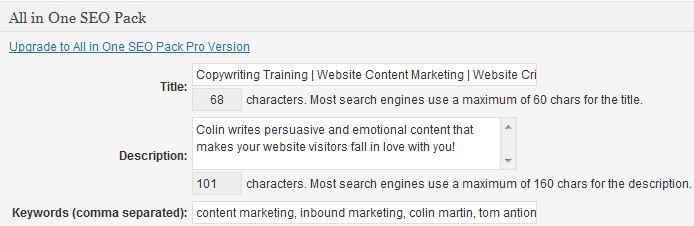Online press releases are the driving force behind big traffic surges and multiple search results for small businesses on the web. Press releases are subscribed to by thousands of news organizations and professional bloggers looking for fast-breaking and relevant topics in their industry.
Press releases give an important glimpse into the inside workings of hundreds of different industries, sharing news nearly instantly of promotions, new product launches, recently published books, changes in policies and more. The press release gives organizations a chance to help spread important information to their readers and gives you, the owner of the release, exposure to a vast network of publicity.
Online press releases have to be written with the Internet and search engines in mind. In that regard, keywords and search friendly text has to be implemented. An online press release is different than a traditional print release in that they can have clickable links to website resources, videos and images. All these elements have to be optimized for search engines if the press release has any chance of being found.
Someone with the knowledge of SEO, keywords, hyperlinks, image optimization and online video is needed for the successful press release. Here at IMTC, we know what it takes to have the best chance at online success. Our courses cover every aspect of online training with a special knowledge of how search engines find web pages, sites and especially press releases. A company that's serious about their online marketing will look for those people who can do the best job and reward them for it.
It isn't a job for just anyone, but maybe it's the career for you…