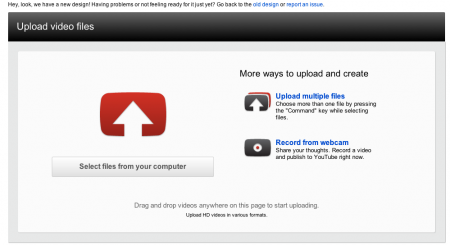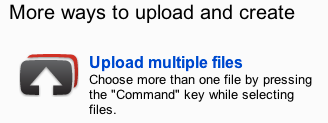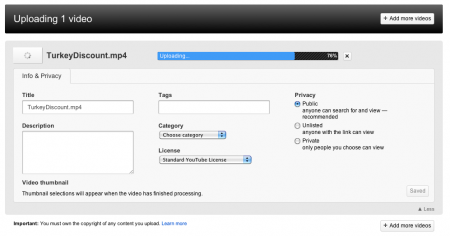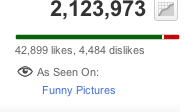YouTube’s homepage is laid out in order make it easy to find all of your subscribed channel’s videos. It also helps integrate social sites with your activity on YouTube.
When you first go to the home page, once logged in, you will see many different options.

Starting in the upper left, you will see the ‘Add channels’ button.

Clicking this will bring you to the ‘Add Channels’ page.

This page provides you with a list of categories on the left hand side, as well as suggestions to channels you may be interested in subscribing to. Looking closer to the left hand side, you can see the different categories to choose from.

Below the “Add channels” button is your profile information, with links to ‘My channel’, ‘Videos’, ‘ Likes’, ‘History’, and ‘Watch Later’.
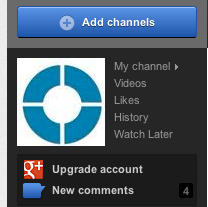
‘My channel’ will bring you to your own YouTube channel. This is where only your videos will be shown. The goal is to get people to subscribe to your channel.
‘Videos’ will take you to a list of the videos that you have uploaded. No other videos will be shown. This can help you see all of your videos quickly.
‘Likes’ will show you a list of the videos that you ‘Liked’.
‘History’ will show you a list of the videos that you have recently watched.
‘Watch Later’ lets you see videos you wanted to watch, but wanted to watch later. You manually create a list of videos to be put into the ‘Watch Later’ section.
Below the links will be a place for you to upgrade your accounts with social networking sites as well as read comments that other YouTube users have sent you.
The next section on the left hand sidebar is for your subscriptions. As a YouTube user, you can subscribe to other YouTube channels that are interesting or entertaining to you. This makes it easy to follow these channels, thereby making it easy to view any new videos those channels upload.
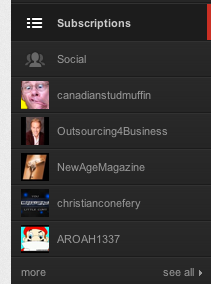
The ‘Subscriptions’ link is highlighted by default when you first log into YouTube. A list of the most recent uploaded videos from your subscriptions will be seen in the feed area of the YouTube page.
The ‘Social’ link, located below the ‘Subscriptions’ link let’s you see videos from that were shared with you via social networking sites.
Below the ‘Social’ link will be individual channel links for you to click on. Clicking these will bring you to a page that show those channels’ most recent uploads. You will also have the option of looking at more of your subscribed channels or to see all of them.
Below the subscription section is the ‘From YouTube’ section.

Clicking on the ‘From YouTube’ link will show you suggested videos that you may be interested in. The ‘From YouTube’ section is broken down into smaller categories such as: ‘Trending’, ‘Popular’, ‘Music’, ‘Entertainment’, and more. Clicking on each individual category will provide you with more suggestions related to that category. After looking over the smaller categories, it appears that when you click on the ‘From YouTube’ link, videos that show up in the feed section are for the most part the top or second video from each smaller category.

Below the ‘From YouTube’ section is the ‘Suggested Channels’ section.

This area shows channels that you may be interested in subscribing to. Clicking on the ‘Suggested channels’ link will show in the feed the most popular videos from the smaller sub-categories listed below it.
If you hover your mouse over any of the individual channel names, an X will appear, allowing you to remove this channel suggestion.

The right hand sidebar contains Recommended videos. These videos are based on previous videos that you have watched.

Recommended videos also have the option for you to remove them from the list by simply clicking the X.

Below the recommended videos are Spotlight videos as well as Featured videos. These are chosen by YouTube and can’t be edited or removed.
Being familiar with YouTube's homepage layout will let you quickly and easily get to sections that you want to access. Learn how to use every tool you can to succeed with a business or start a new career.







 What's nice about this is the fact that I can now look at the results and skip all of those stupid rick-rolls or still image videos that most people hate clicking on. You can even search by rating now instead of just relevance or date.Screen shot below if anybody's interested. Also, if anybody's looking for a new niche, feel free to tackle the one I was looking up to get these results. It's open to everybody.
What's nice about this is the fact that I can now look at the results and skip all of those stupid rick-rolls or still image videos that most people hate clicking on. You can even search by rating now instead of just relevance or date.Screen shot below if anybody's interested. Also, if anybody's looking for a new niche, feel free to tackle the one I was looking up to get these results. It's open to everybody.