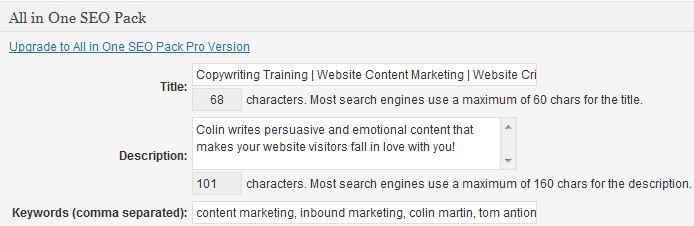Social proof is an important feature of a website if you don't want to isolate your visitors.
What is social proof? It's any place on the website where your showing off how many people have visited the site, subscribe to the site or a place where visitors can leave a comment or share the content with their friends. In the old days, visitor counters and guestbooks used to help in establishing the fact that people were visiting and enjoying the site. There days, it's far more powerful to let your visitors share the content with their friends and sound off with their opinions.
There's two main reasons why this may be more important than you think.
1) Google is rewarding websites that people ‘like.' How do they know what people like? Sites that have great content, that is shared using the Twitter, Facebook and Google + sharing buttons, look like sites that are entertaining, educational and relevant. Yes, Google can tell when people share content with their friends, stay on the website longer and leave comments. How is Google rewarding sites that people like? With higher search positioning.
2) No one wants to be the first to buy something they are unfamiliar with. If a visitor can see that others have been sharing, commenting and subscribing to a site, they'll feel better and more assured about buying something. Just like the review feature on Amazon, how others react to a site, product or service has a major impact on the buying decisions of others who follow. If your website has the ability to extract comments from your visitors, that will have a big influence on other people who visit in the future.
Social proof is fairly easy to implement. In WordPress, you can use a ‘comments' plug-in to get people talking. Also, a plug-in such as “Sociable” will give your visitors access to a vast array of social sharing buttons for Twitter, Pinterest, Facebook, Digg, Reddit, Linkedin and more.
How Google ranks websites in the search results has changed dramatically…